As you may know, we develop kernel with the participation of our Medical Affairs customers. For each customer, we schedule weekly calls to solicit their feedback and ideas to improve. Based on our customer preferences and product vision, we prioritize these ideas in our roadmap. Since launching our first version in December of last year, we’ve released 12 software updates to kernel.
A recurrent request is for reports: the ability to rapidly view MSL activity and trends across therapeutic areas, in real-time. On July 16, we released three reports to help MSL leaders and teams resolve these questions:
1. What is each MSL’s current field activity?
The user activity report displays the number of interactions, time spent in the field, number of field insights and other valuable data for liaisons.
For MSLs, this report helps you assess your progress so you can adapt as necessary. For MSL leaders, this report helps you assess a liaison’s activity in comparison with the team, so you can optimize coverage across regions.
2. What is our team’s current field activity?
The team activity report displays the number of interactions, time spent in the field, number of field insights and other valuable data for MSL teams.
For MSL leaders, this report enables you to view your team’s activity in comparison with a previous time period, so you can comprehend whether your field activity is on track.
3. What are the top field insights from our team?
The team insights summary report displays top field insights based on your team’s votes and other attributes. It also conveys which thought leaders and institutions contributed the top insights to your team.
For MSL leaders, this report helps you identify and share field insights with other stakeholders so you can make better, faster decisions.
Collectively, these reports help you demonstrate the value of Medical Affairs and drive the right strategies for your organization. To access a report, simply visit kernel and view results on your laptop, iPad or smartphone in real-time. If you wish, you may also download reports as images, .PDF files or Word documents to easily create presentations.