Step by step guide on how to analyze free-text MSL insights
MSL insights help organizations understand important trends in a therapeutic area and understand what actions should be taken (i.e. smart decision making!). However, analyzing insights and identifying trends is not always straightforward. Much of the challenge lies in processing large volumes of unstructured, free-text insights (see Figure 1).
Figure 1: example of raw free-text insights exported from a CRM. Insights leads need to read through all this and somehow identify trends. Keep reading for a step by step process on how to do this.
This detailed step by step guide describes a process for how MSLs teams can analyze free-text insights and spot important trends to share with internal stakeholders.
For a more general process of how to analyze insights (including surveys) check out this Ebook.
How to analyze free-text MSL insights
Step 1: Create categories
Categorizing is a way to group or organize insights that are similar. This allows MSL teams to capture what the insights are about and start to understand trends. When analyzing insights instead of reading through an unsorted list, insights leads can focus their attention on a category (i.e. read all insights about cost instead of reading an insight about a competitor, then cost, then safety, etc.).
How to create medical categories for free-text insights
When determining which categories to use, a good place to start is with your organization’s medical strategy. Create categories around organizational priorities. For example, if launch is approaching, create categories that are important to launch (such as “Cost”, “Dosing”, and “Safety”). If understanding the patient journey is important, create categories like “Referral path”, “Disease diagnosis”, “Standards of care”, etc.
Pro tip: share these categories with MSLs. It helps with pre-meeting planning and to focus conversations around topics that are important to the company.
How to create free-text categories from scratch
In some cases, an MSL team may need to create categories from scratch or have been handed a pile of raw insights and asked to analyze them. The following is an approach for using insights to create categories:
Read a sample of the free-text insights
Create categories that cover your sample of free-text insights
Reread your sample of free-text and apply categories
Read a new sample of free-text insights, apply categories, and make note where the categories didn’t work
Create a new set of categories that are a better fit
Recategorize all sample free-text insights again
Repeat from step 4
Step 2: Categorize each free-text insight
Once satisfied with the categories, manually apply to all free-text insights. Yes, that’s right. Read through each insight, determine which category it belongs to, and then assign it to a category.
If using Excel, create a column for each category and place a ‘1’ in the column that corresponds to the appropriate category for each insight (see Figure 2):
Figure 2: Example spreadsheet showing how to categorize free-text insights. Create a column for each category. Read through each insight and assign it to a category by placing a ‘1’ in the appropriate column. This method will make it easy to sum up the data (i.e. calculate the number of insights for each category) and create other interesting visualizations.
Is there an easier way to assign categories to free-text insights?
You have probably noticed that manually categorizing free-text insights can be quite laborious and susceptible to bias and inconsistencies. You are likely wondering if is there an easier way to categorize free-text insights? The answer is yes! Read this guide to AI and medical insights to learn more about how AI can be used to automatically tag free-text insights.
Get in touch if you want to see how you can apply AI to your own insights.
Step 3: Create useful graphs from categorized free-text insights
Applying categories allows MSL teams to create graphs from their free-text. Graphs are great because they help humans spot patterns and trends. This is the fun part! Start making visuals of the categorized insights to understand patterns in the data (brush up on Excel basics here or reach out about using an insights tool to create graphs automatically). Here are some graphs that may be helpful:
Frequency of a category over time
Figure 3: Graphing the frequency of a category over time may reveal expected results, such as when category spikes or declines. You may notice that there is a huge spike in the category (such as for AEs) and can investigate further. It is difficult to notice if a category is being mentioned more frequently by reading through the list of insights.
Frequency of the top categories
Figure 4: Graph showing the frequency of categories most frequently appearing in this set of free-text insights. This is great to get a high-level overview of the most common topics coming up in conversations MSLs are having. Then you can filter by category to dig deeper into each subset of insights.
Break down top categories by role, recognition or institution type
Figure 5: Graph showing the top categories broken down by HCP institution type. This helps MSL teams understand which topics are coming up most frequently at different institutions. The next step is to ask if this is what your team expects to see? Why or why not?
Step 4: Look for unexpected patterns and behaviors
The final step is to interrogate the graphs and look for expected patterns and behaviors. Is there a category spiking that you wouldn’t expect? Is a category showing up more frequently than you would expect? Are these the categories you would expect to appear most frequently? If there is something unusual, dig deeper! This may be a strategic opportunity!
Want to talk about how to use AI to process your own insights? Get in touch!